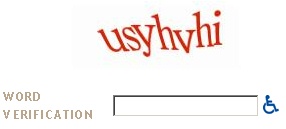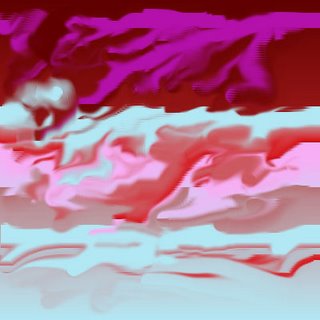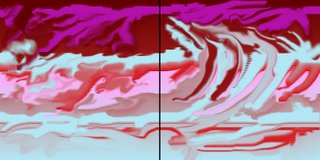Sunday evening is usually when I do lots of my office work for the upcoming week - printing calendars, drawing maps to appointment sites, setting up directories for pictures I take on site.
This evening, just as I was getting started to do this, the laptop that has my business software started acting up, with the screen flashing on me, then freezing up, unresponsive to the keyboard. I powered it down and back up but it would not boot back into Windows. Further investigation showed that one of the pins on the hard drive had been bent and shorted against its neighbor, so I straightened that back out with a kitchen knife and reinserted it. This time, it got as far as spinning up the drive, but still I was getting a blank screen, even when I plugged a standalone monitor into the external video socket. So, I am guessing that something got fried on the video part of the motherboard, or the board itself has gotten fritzed out. Tomorrow I'm going to the computer store to see whether it can be saved somehow.
One good thing is that I was able to verify that the data on the disk was still okay, by putting it into a USB enclosure and attaching it to my wife's desktop computer. Although I could see all the folders and files, because my contact management software uses SQL Server, I could not read any of it on this other machine unless I were to take my program disks and install everything, then copy over the data files, and even then I might run into some problems with making sure my keys and licenses were all working. So it seemed that I was going to be starting out the week without a clue as to what I had to be doing day by day.
Fortunately, I was able to salvage some of the situation by means of good old paper records. I did have my printout of last week's calendar which had the names and the times of the customer appointments written out for this week. I am pretty careful to keep this up to date and in sync with what is on the computer, because it is my lifeline out in the field. Some of the customers were repeat visits, and for them I had previous maps to their addresses with telephone numbers and that kind of thing as well. Then there were new appointments for people I hadn't seen yet, and in those cases I turned to my pile of scrap paper - lists of calls to make, incoming faxes of messages left for me, and other old paperwork. Sifting through this junk, I was able to come up with an address and phone number for everyone I was scheduled to see this week. I plugged those into Mapquest and come up with the vital maps I needed.
So, here's a case where hoarding redundant and almost useless paper scraps helped saved me when technology broke down. It would be impossible to run my little business completely from paper records, I'm pretty sure, but it has proved to be the bridge I needed as a backstop when my two sets of redundant backups (the last one was updated just this morning!) were not enough to make sure that I could get the data I needed.
In the non-business realm, my main blog has been running for over three years now continuously and I would hate to lose that content if for some reason those backups were not enough. Maybe I should print out those hundreds of pages onto paper too. Also, it's probably high time to update my paper copy of my password file with all the new accounts I have had to set up lately. This one goes into a safe, naturally.
Update: I forgot to mention that also yesterday I managed to corrupt the Memos database in my Treo 650 the way I did once more, apparently by editing an item in a way that it didn't like. It is even giving me problems HotSyncing the records over to the desktop. It does seem as if this version of PalmOS is much more fragile than the one I had on my Visor Platinum.
Second update: It's been a long, slow process recovering from the madness. I convinced myself that there was not going to be any way to resurrect the original laptop, so I bought a new one on clearance at Staples. I had my hopes, but simply sticking the old hard drive into the new computer got me nowhere, so I found the next few days filled with such things as repartitioning the new drive, restoring the data from Ghost, overlaying the old (broken) Windows XP installation with a new one from CD, and now trying to reinstall all my critical applications. My current contact management software is a single spreadsheet, backed by lots of loose paper. And if you'll excuse me, I've got to get back to the battle.